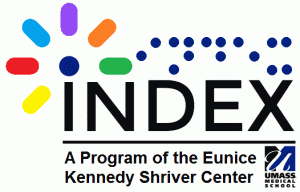Sessions (2015)
This year’s event includes:
- Keynote by Mike Paciello, “Inspiring A11y Education: The Teaching Accessibility Initiative”.
- Teaching Accessibility Initiative Panel, moderated by Mike Paciello, with Mark Sadecki, Sara Hendren, and Peter Fay.
In observance of the 25th anniversary of the Americans with Disabilities Act, a number of tech companies, along with partners from academia and advocacy, have joined in launching Teaching Accessibility. As the name suggests, a key goal is to tackle the inclusion of accessibility and universal design principles into the teaching of technology courses in higher education. See Teaching Accessibility for more information.
In no particular order, some of the other sessions are:
Introduction to Accessibility by Kathy Wahlbin
New to accessibility? Wondering what you need to know to make things more accessible? This session is designed for those who are just getting started or beginners who have questions about what they should and can do now.
Beyond VPATs: Improving Accessibility Assessment in Procurements by Sarah Bourne
Policy-Driven Adoption for Accessibility (PDAA) is a new, policy-driven approach to information and communications technology accessibility for state CIOs, procurement organizations, and vendors. PDAA can help strategically drive a culture of accessibility, generating accessible products and services.
The benefits of using PDAA tools include improving marketability and reducing risk to both vendors and procurement organizations by addressing inclusiveness and equal opportunity in the digital age.
Choose your Cheerios Wisely: Best Practices in Mobile Application Development for Neurodiversity by Sassy Outwater
Developers have designed smartphone applications assuming that all brains can multitask, memorize data in the short term, cope with interrupted workflow, and prioritize incoming and outgoing information rapidly while handling other data inputs simultaneously.
An increasing number of smartphone users have disabilities that change how the brain interacts with mobile technology. From grocery shopping to banking to social media, how do we design apps that meet the needs of an increasingly neurodiverse audience? How do we use existing accessibility best practices and create new awareness and best practices to assist every brain in having a successful interaction with a smartphone?
Where have we stumbled in the past, why, and what does the future hold for neurodiverse app development? Walk through a shopping process with a smartphone user who has dementia. Enjoy social media from the perspective of someone with autism. What is it like to check headlines with a traumatic brain injury? And how can each experience be improved with just a few simple steps during the development and testing process?
An EASY button—the Ultimate Accessibility Tool by Cliff Tyllick
You know accessibility. You might even be here to present a session on your strongest topic. Back at the job, you’re the local expert.
And you know what you really wish? When someone asks you the easy questions, you could find the specific answer quickly and send them right to it. And ultimately, they would find that finding the known answers is so easy that they quit bugging you until the question they have is really hard. And you wouldn’t mind that, because finally you would have more time to focus on the hard problems—and, besides, you could just as quickly find out if someone else already has that hard problem solved.
Think about it: We have standards that are broad enough to cover all the legal technicalities. We have guidelines that are flexible enough to accommodate new technologies. We keep developing better training and tutorials to teach accessibility to people who want to learn. We have checklists that help people reviewing quality tell what conforms and what doesn’t.
But we need something for us, too. An EASY button for accessibility professionals. If we built it, what should it look like? What should it do? Cliff has an idea—and we’re closer to having it than you might expect.
Automated ICT Text Simplification for People with Cognitive Disabilities by John Rochford, Dr. Ping Chen, and Tong Wang
To make ICT accessible for people with cognitive disabilities (PwCD), focusing on design is not enough. Content has to be simple enough for PwCD to understand.
Most ICT content is textual. Creating an automated method of simplifying textual content would significantly help PwCD, people who are functionally illiterate, and non-native language speakers. This talk is about a project to do just that with IBM’s Supercomputer, Watson.
Usher Syndrome and the Accessibility Needs of the Deafblind by Molly Watt
September 19 is the first official Usher Syndrome Awareness Day. Molly was born deaf, was diagnosed with Usher Syndrome at age 12, and has been legally blind since she was 14. She will talk about how she uses technology to make her world accessible.
Accessibility and the Language of Love by Dale Cruse
The Vice President of Beverage Operations for the Legal Seafoods restaurants, Sandy Block, is one of only 36 people in America with the title of “Master of Wine.” When it comes to wine, he knows what he is talking about! Sandy trains his restaurant staff how to communicate with customers using his “Language of Love.”
For example:
- White wine like New Zealand Sauvignon Blanc as “acidic”, he describes it as “bright”,
- Rose wine from Provence as “mild”, he describes it as “refreshing”,
- Red wine like Rhone Valley Syrah as “barnyardy”, he describes it as “earthy”.
See what he did there? He never lied. He just used different and positive words to describe wines that his customers would more readily understand.
When talking about what we do, we, as the accessibility community, should adopt a “The Language of Love.” In this session, I will discuss how and when we can adopt this language in our everyday workflow for positive change.
Automated Testing with aXe by Dylan Barrell
4 operating systems, 4 browsers, and 5 screen readers; keyboard, mouse, touch, and voice recognition! A lot of manual testing! How do you get your arms around the accessibility testing needs in a way that doesn’t break the bank or clog your development pipeline?
Dylan Barrell will present a methodology for holistic accessibility testing and show how custom and generic automation can be used to leverage the manual testing effort.