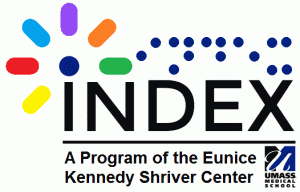Notes for Blind Coders Roundtable Discussion
From Moe Kraft:
Attendees: (not complete) John Rochford, Erich Manser, Moe Kraft, Cheryl Cumings, Aaron Leventhal, Deborah Kaplan, PJ Gardner, WPI students
Here are my notes on various editors:
- VIM: A couple attendees including Deborah Kaplan, indicated that they found the VIM editor to be the most accessible. The VIM editor is based off of the old Linux VI editor. It’s a highly configurable text editor. Deborah has used VIM with NVDA and uses keyboard only.
- Eclipse: Moe suggested Eclipse as an accessible editor. Deborah indicated she had issues with the Java key bindings. Eclipse works good with JAWS with scripts. It’s also a heavy editor but once set up, it does a lot for the coder.
- Emacs was suggested. It is similar to VIM.
- Brackets is an editor that has been adopted by our IBM development community. It’s lightweight open source editor built on JavaScript.
- Notepad++: Erich took courses through CISCO academy for Visually Impaired and he successfully used Notepad++ as his source editor.
- w3Schools: Everyone likes the “Try it yourself editor” but feel the interface is too visually oriented. (Note: may be due to the embedded adds)
- Scratch: Everyone agreed this is too graphical. Likewise, Codesters is too graphical.
- JS Fiddle: Provides 4 separate panes; HTML, CSS, JavaScript, and Result. It’s a little busy with everything on 1 page. Not sure of its accessibility status.
- Jupyter Notebook: The Jupyter Notebook is a web application that allows you to create and share documents that contain live code, equations, visualizations and explanatory text.More than an editor. Integrates with widgets and big data tooling.
- CSE HTML Validator: PJ suggested we might take a look at CSE HTML Validator. It is a validator for HTML and CSS which includes accessibility inspection. It provides an editor and a browser. We are not sure about its accessibility.
- Codeacademy is a free online academy that has served 25 million learners with modules on HTML, JavaScript, Java, React JS, Rails, and many more. We used Codeacademy in our Girls Who Code class to teach the girls Python. I did test it in high contrast and it was pretty good, but I have not tested it with JAWS. They did address some issues opened regarding keyboard accessibility
- Notepad: During Code Camp this summer and currently, the students simply used Notepad plus a browser.
- Visual Studio: was also mentioned but I did not take any notes regarding it.
I think we have two challenges.
- First we need to find an environment in which we can teach students coding,
- Secondly, I think we want to identify popular coding environments that a blind coder can use to gain employment.
I did a little googling on:
- The Top IDEs according to Google search (Visual Studio is back on top after Eclipse fell 6% this past year. Eclipse is still #2. VIM is at #4.)
- The 11 Best Code Editors: ATOM by GitHub tops the list. Brackets is also included. There is a long thread regarding Accessibility in the ATOM repository. A couple of blind coders were reviewing it. One says that he was never able to find an accessible web based editor while the information in the editor is not accessible. Another developer suggests the accessibility issues go back to the Electron shell used by ATOM and other editors.
- The 5 best free text editors for web development: Notepad++ tops the list.
Moe