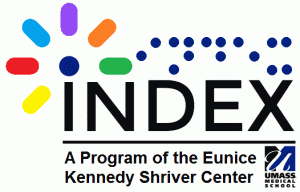Sessions (2014)
Keynote, Judy Brewer
Description coming soon.
Accessible Online Learning Experiences: Challenges and Opportunities, Sarah Horton and David Sloan
View the slides at SlideShare.
The web can help make educational experiences more accessible to learners and teachers with disabilities. However, balancing educational objectives with designing for accessibility can be challenging, particularly considering the diversity and limitations of tools used to create online educational resources.
Despite many excellent resources, it can be difficult to focus on the primary goal: creating an educationally valid and valuable experience that is as accessible as possible to learners with disabilities. Applying technical accessibility standards in the context of teaching and learning can uncover a range of dilemmas. For example, what is appropriate alternative text for an image that is intended to provide a visual clue to a question? The complex chain of tools and dependencies that impact the accessibility of a learning resource can mean some barriers may be difficult or impossible to remove.
This session will identify key barriers to creating accessible online learning experiences, ranging from limitations of tools and e-learning platforms to policy and procurement, and suggest areas where we should target advocacy efforts.
Developing a Global Digital Accessibility Policy: What’s Going On Around the World?, David Sloan
View the slides at SlideShare.
Organizations providing products and services for international use can face challenges in defining an accessibility policy and strategy. This strategy must be sensitive to the diversity of cultural, technical, and legislative situations in different target markets. An essential first step is to understand the nature and diversity of national legislative and policy situations with regard to digital accessibility. For example, the strategy must cover the extent to which guidelines, such as WCAG, feature in national policy. The UN Convention on the Rights of People with Disabilities (UN CRPD) and the Marrakesh Treaty are also important drivers for digital accessibility policy development.
The Paciello Group’s Accessible UX team recently conducted a study of the legislative environment for digital accessibility in five selected countries around the world: Australia, Brazil, China, India, and South Africa. In this presentation, we will discuss trends and implications that may be important for organizations that are developing a global digital accessibility strategy.
Things I Wish I Knew When I Started in Digital Accessibility, Billy Gregory
Want to fast track your journey into accessibility? This fun and informative presentation will include examples from Billy’s experiences in the Digital Accessibility space through all stages of his career, highlighting both his successes and his failures. In addition to Billy’s tips, this talk contains tips from 20+ recognizable voices in the digital accessibility space. Audience participation will be encouraged to give attendees an opportunity to share their own experiences or concerns about entering the digital accessibility space.
Creating Accessible DITA, Bob Johnson
Darwin Information Type Architecture (DITA) is a technology that many technical documentation teams use to develop and manage content for end users. In this presentation, Bob Johnson will review the current Web Content Accessibility Guidelines for Accessible HTML and the techniques available when authoring and publishing DITA content to produce HTML that meets these guidelines.
Taking on Accessibility Challenges in Complex Web Applications, Shawn Lauriat
Dive into the cloud! Join Googler Shawn Lauriat for a in-depth run through of what you need to know in order to make and keep complex web applications accessible. You’ll learn valuable skills, ranging from simple techniques like “that needs alt text” to more advanced concepts focusing on standards and new technologies. Leveraging JavaScript, CSS, HTML, and other client-side tools, Shawn draws on his experiences from the continuing journey in making Google Docs accessible. Master how to apply coding best practices and usability principles to the Rich Internet Application world, and your apps will never be the same.
Living on the Learning curve: Don’t Fall In! Minding the Gap between Developer and User Knowledge, Sassy Outwater
Developers dream up big, beautiful, far-reaching solutions for accessibility problems, but there is one problem no amount of code can fix: your user’s access to and knowledge of adaptive technology.
What your user knows about adaptive technology can hurt you. Especially in today’s population of newly-disabled baby boomers with relatively
little adaptive technology training, what are the real statistics you need when creating testing personas?
How many people actually have the skills and technology to take advantage of accessibility solutions? And why does this have such a drastic impact on your code? Most importantly, what can you do as a developer or content creator to bridge the gaps between disabled AT experts and retired adults with no idea how to use a computer without a mouse?
What kinds of training are out there for persons with disabilities for technology, and how does the widely used training curriculum impact you? What can your content do to be more accessible to both ends of the learning curve?
For Beginners: Quality and the “Secret Mission”, Devorah Firestone
Are you tired of coming in at the end of a project to do accessibility testing with little control over schedule and design? Are you concerned with how your team will adjust to the changes in accessibility law?
Here is a roadmap of best practices, political tools, learning lists, and background knowledge to increase the quality of work for the beginning development-side tester responsible for accessibility. This course of action will also plant seeds to move you toward a long term role as a skilled analyst able to fulfill requirements and to participate in the user experience from the beginning of the lifecycle on for both creativity and a more pleasant project for everyone.
Accessibility and the HTML5 Canvas Element, Mark Sadecki
Can a 2D interactive bitmap actually be accessible? Learn about the challenges and the solutions to making the canvas element accessible to users of assistive technology, including current levels of support and a roadmap for the future.
Using Quail for Automated Web Accessibility, Jesse Beach
Modern web development workflows incorporate test coverage as a means to validate code behavior. This practice is called continuous integration. These tests ensure the consistent behavior of an application’s classes and methods as new capabilities are added to a system. The Quail accessibility testing framework is intended to be another testing component that developers can add to their continuous integration workflows so that the accessibility of rendered markups can be measured throughout a product’s lifecycle.
This presentation will introduce Quail and demo its capabilities. I will also discuss the near-term project milestones of our current development cycle as well as the support that we plan to provide. We are working with a development team from the Dutch government to expand the current set of features to include full WCAG and 508 guideline support. Quail is an open-source project so I will also detail how individuals might contribute.
Read our project announcement.
Mobile Accessibility on the Move, Kathy Wahlbin
Even though WCAG 2.0 was written before smartphones put mobile accessibility in the public eye, WCAG 2.0 was written to be forward-thinking and has proved to be so. During this session, you’ll learn about available mobile accessibility resources from the W3C Web Accessibility Initiative. You’ll also learn about the new work going on in the Mobile Accessibility Task Force to create and update techniques for WCAG in mobile websites and native apps.
Lessons Learned Implementing Accessibility in Fortune 50 Enterprises: A Case Study, Dylan Barrel
In June 2013, Deque partnered with a Fortune 50 insurance company to tackle our most ambitious accessibility effort to-date to meet the Accessibility for Ontarians with Disabilities Act (AODA). Altogether, 62 applications and over 1,800 pages were evaluated and brought into compliance using Amaze, WorldSpace, and Deque’s team of accessibility experts. Dylan will share the lessons learned from this project as well as the lessons learned over the years from other enterprise deployments to discuss the challenges, tools, and processes which led to a successful implementation with lasting organizational impact.
Making the Workplace Inclusive for Everyone, Peter Fay
In this session, you will learn about how the IBM Human Ability and Accessibility Center is developing solutions to make the workplace more accessible. In addition to learning about our latest projects, this session will include live demonstrations of our Media Captioner and Editor tool that uses automated speech recognition to caption videos and our Easy Web Browser-Cloud tool designed for making it easy for low-vision users to navigate the web.
Creating Accessible Documents with Google Docs, Shawn Lauriat
Description coming soon.
Analyzing a Website for Accessibility (Hands On), John Croston
Future of Entertainment and Communications, Pratik Patel
We live increasingly complex, interconnected digital lives. Myriad of digital entertainment and communication options are available to us. This state of interweaving of physical and digital realities is only going to continue.
Until a few years ago, the focus on digital accessibility was only concerned with websites and documents. An entire world of access to entertainment and communications went unexplored. With advocates coming together to create laws and regulations focused on accessibility to entertainment systems, this focus has shifted. With the passage of the 21st Century Communications and Video Accessibility Act (CVAA), entire industries have become involved in creating usable and accessible solutions for future interfaces.
This presentation will explore CVAA and its implications on digital accessibility to entertainment and communication. We will discuss additional areas to explore for accessibility that go beyond the law and its associated regulations.
Learn How to Use NVDA (Hands On), Pratik Patel
Description coming soon.
Bringing User Perspectives to Accessibility Reviews: An MBTA/TPG Case Study, Laura Brelsford (MBTA) and Sarah Horton (TPG)
An accessibility review is an effective way to surface issues within a site, application, and app that may cause difficulties for people with disabilities. Expert analysis of the impact of issues and how to go about their repair goes far in providing actionable guidance that product teams can use to provide a more accessible and enjoyable experience for everyone. We can increase the value of review and repair efforts by finding ways to include perspectives from the people most affected by the issues.
TPG and MBTA conducted contextual inquiry interviews prior to performing an accessibility review of the MBTA website. We will discuss how we used insights gained from user research to conduct a more targeted review and to produce more informative results. We will also share how the review has impacted decisions about future plans for MBTA site.